Why Use Online Project Management Software?
Managing projects is complex and keeping track of what needs to be completed next should be simple. If your current tools are forms or spreadsheets, you may not be doing yourself any favors.
Although these tools are adequate, they have limitations. Moving your projects to a dedicated software solution may be the sensible solution you need. Online project management software (PM software for short) can enhance your ability to manage the moving parts in a simpler way. So how do you choose your new tool?
Define Your Needs - In This Order

Step 1 - What Features Do You Need?
There are a lot of options when picking project management software and picking the right features takes time. Each industry has unique requirements that they need. Make a list of the items that are most important to you or your organization.
Must-Have Features Project Management Software Needs
The Ability To Track Tasks
Well, this is an obvious feature, but I should say it. The bells and whistles that project tracking software can provide could distract you from what you are trying to accomplish. Keep it simple.
The tool you select should make it easier to break down the project into actionable items.
Assignment Of Tasks To Others
Most projects will involve others for completion. It does not matter if this is a project that no one else sees (for example you are a student working on something for class) or you are on a team at a company. Being able to assign tasks to others responsible for the completion is mission critical.
Tracking Of Results
The previous requirements are task oriented, while this software requirement is a broader. This is where PM software shines. A lot of projects have numerical “pieces” or metrics that need tracking. Here are some examples of project steps that have items that you would want to track:
- Hire 3 people to cover...
- Supply 20 samples to…
- Deliver 70 products per week to...
Now, there is nothing wrong with using a spreadsheet to track your progress, but wouldn’t it be better to keep this information bundled in one place?
You Can See Yourself Using The Software
If you can see yourself and others using a program without having to spend hours trying to figure out how it works, that’s a huge benefit. It’s tough to design software and even tougher to design software for others to use. The time that you have to spend getting comfortable using any project management software should not be a gigantic investment.
Step 2 - Does It Fit Into Your Workflow?
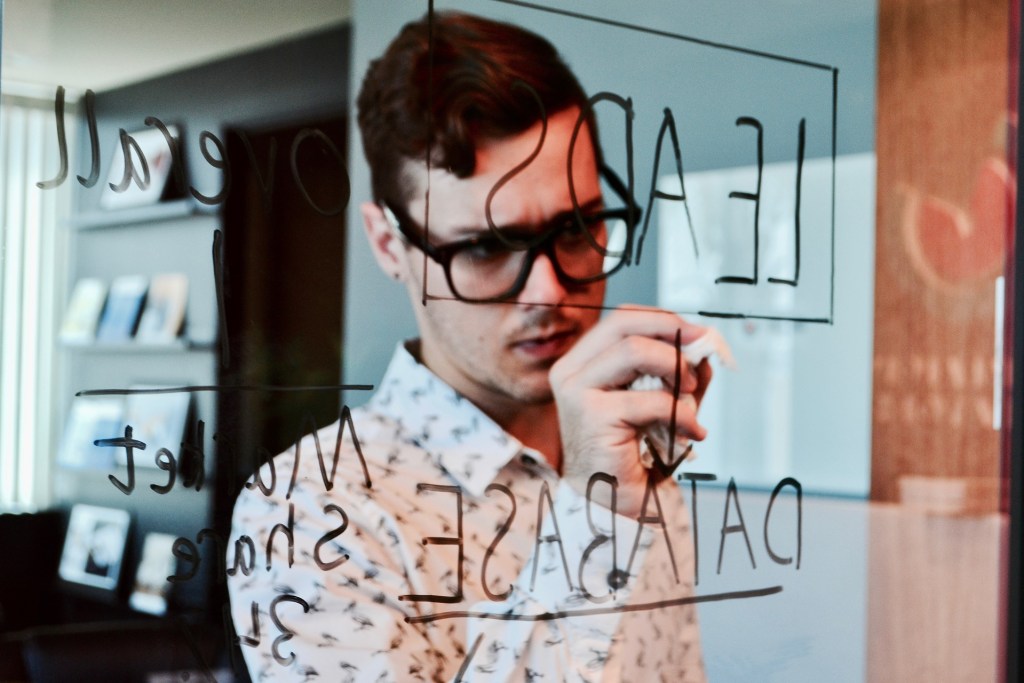 What’s your “stack”, or what tools do you use? There is no “perfect” tool in software, and project management software is no different. Developers spend hours designing and adding the features that add value for specific users - ones that their tool fits in an end-user's workflow.
What’s your “stack”, or what tools do you use? There is no “perfect” tool in software, and project management software is no different. Developers spend hours designing and adding the features that add value for specific users - ones that their tool fits in an end-user's workflow.
Where and how you do most of your work will influence this step the most. For example, I do most of my work on a full screen device and use my mobile devices just to review information and rarely for anything mission critical. Your situation and needs are probably different, but don’t skip this step!
Do you want to know a secret? Every tool I have ever used could realistically fit into my workflow, I just had to understand the influence of steps 3 and 4 on my decision.
Step 3 - Know Your Budget For Project Management Software
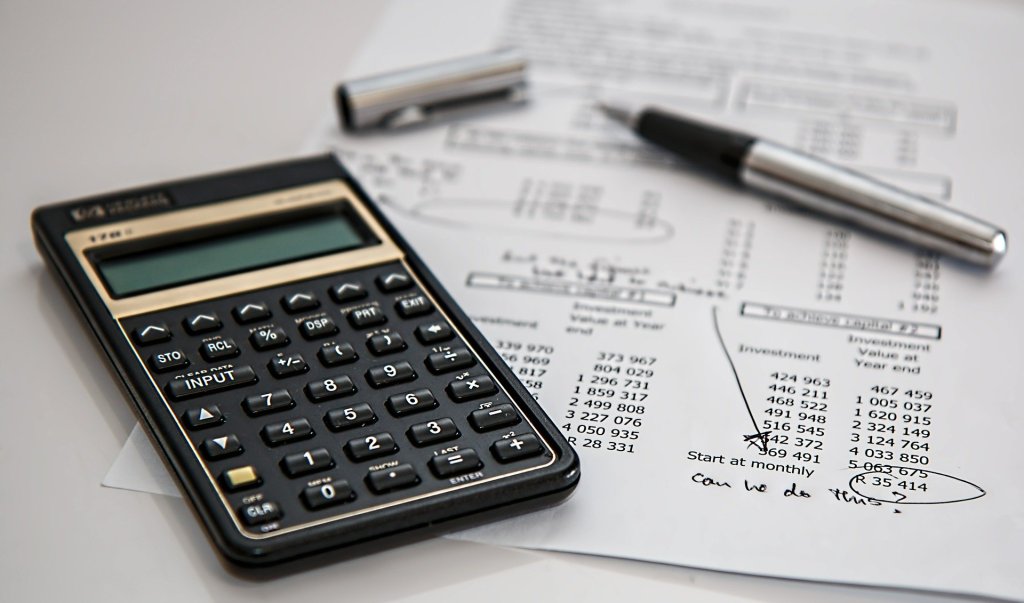 Be realistic about what you can spend. There are many project planning tools that range from free (as in beer) and hundreds of dollars per user. You know the main features that must be in your project software, but how much should they cost?
Be realistic about what you can spend. There are many project planning tools that range from free (as in beer) and hundreds of dollars per user. You know the main features that must be in your project software, but how much should they cost?
Balancing cost vs. features/functionality is delicate. The price (free or something) goes to the maintenance and growth of your choice in software. But you must also make sure to first base your opinion on the core features that you need before the ones you want.
By now you have a list of your choices to choose from for project management software. The amount you will pay for it will come into play, but you can easily navigate this path. If you have followed the prior recommendations, you have also reduced your options to a manageable list.
Step 4 - What Features Would You Like To Have?
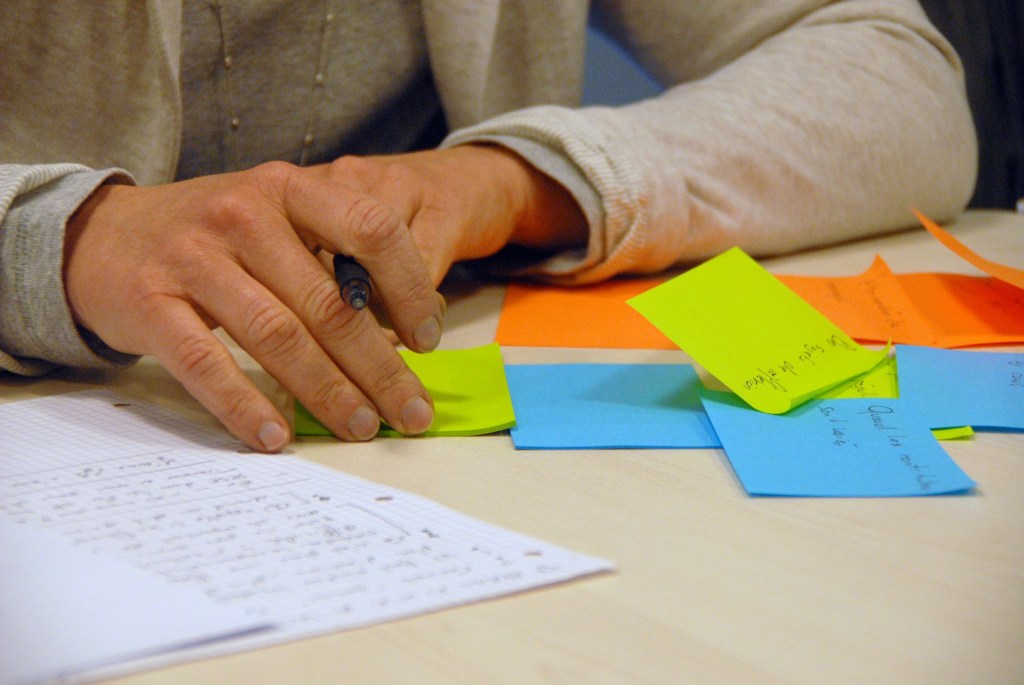 This may be the hardest part of the decision process. You may see many similarities in your current choices, but which features will add additional value and help you make your decision.
This may be the hardest part of the decision process. You may see many similarities in your current choices, but which features will add additional value and help you make your decision.
If the tools you are considering have made it this far in the decision-making process step 4 could be the tie-breaker. If you are stuck in your decision about a feature or product, email the developer and ask some questions about their roadmap. You may influence what feature gets added next.
Which Project Management Software is the Best?
Search Google for a list of project management software and you won’t run out of comparisons. You can easily find a tool that fits any budget and style of project you work with using the above framework. Remember, a one size fits all approach could lead to selecting the wrong tool for your use case.
Since each use case will be different and there are several factors to consider you have to do your homework. From understanding the features you need to having clarity on the features you want, selecting the right tool for the job requires due diligence. There are a lot of “shiny new objects” on the market, both free and paid, but only one that can help you wrangle your projects.
