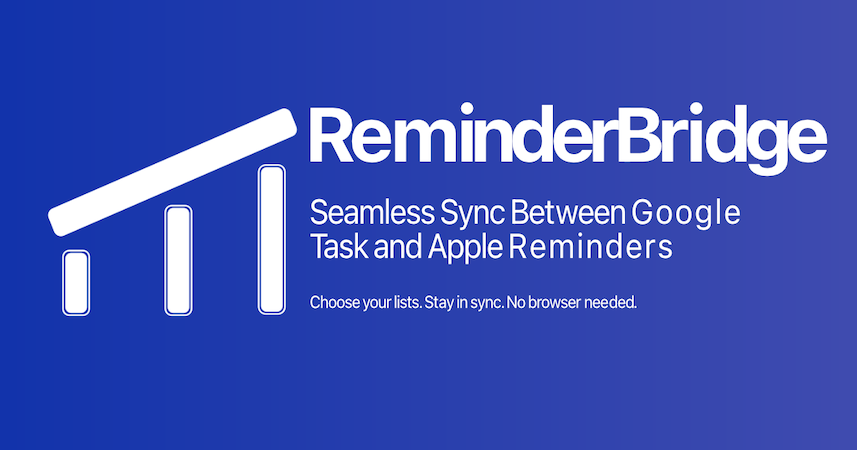If you're like many Mac users, you’ve probably tried Apple Reminders and Google Tasks—and found good things in both. Apple Reminders is clean and native. Google Tasks works across Android, Gmail, and the web. But managing two systems? That’s where productivity falls apart.
The good news: you don’t have to choose anymore.
Why People Use Both
Apple Reminders
- Integrated into macOS and iOS
- Voice-controlled with Siri
- Excellent calendar and time-based alerts
Google Tasks
- Syncs across Gmail, Google Calendar, and Android
- Quick add from email
- Works well in Google Workspace environments
But until recently, there was no seamless way to sync the two.
The Problem with Manual Syncing
Manually copying tasks is time-consuming.
Web apps are often bloated or limited.
And browser extensions can’t provide a native experience on Mac.
Introducing ReminderBridge
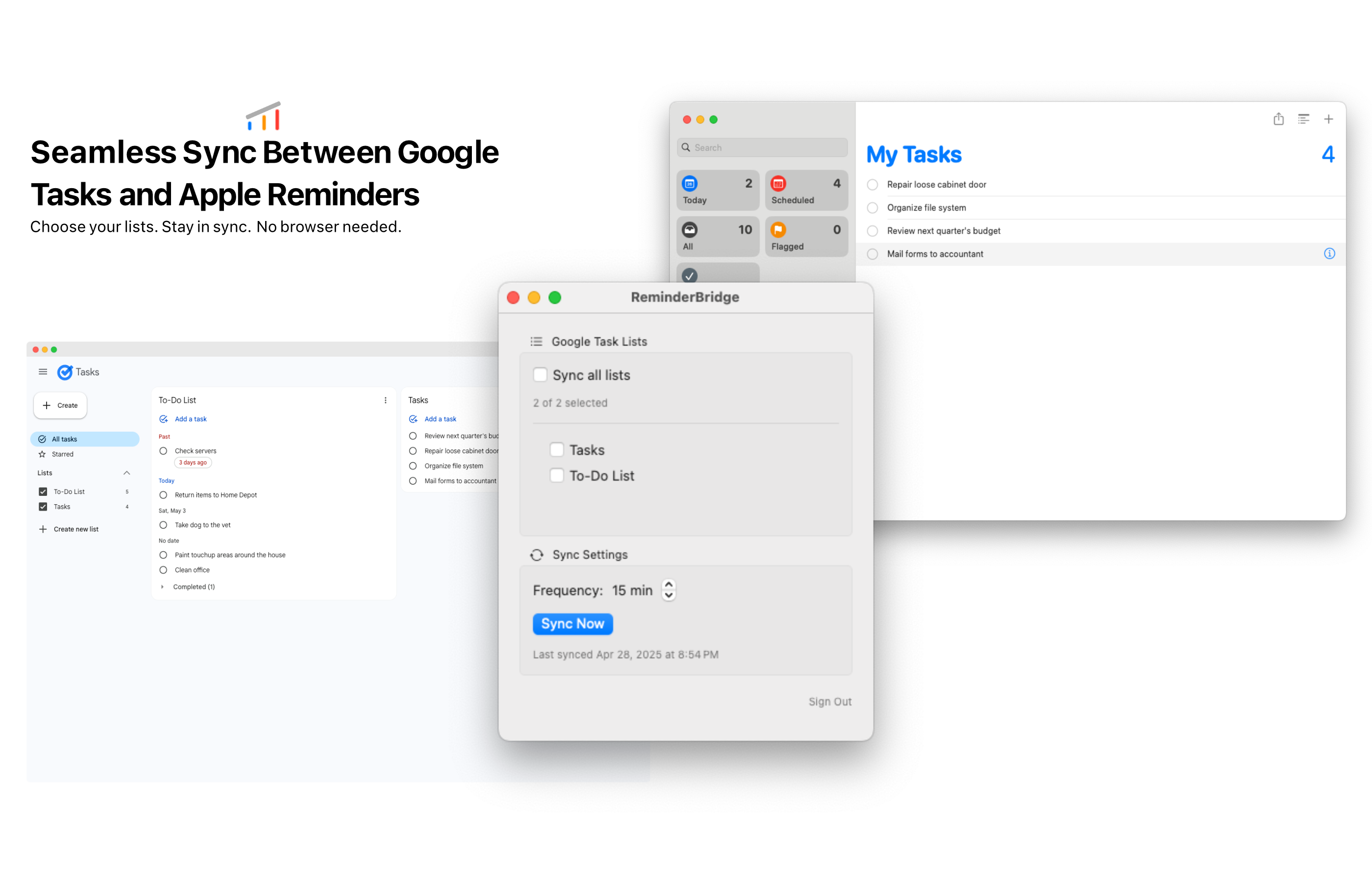
ReminderBridge is a macOS app that bridges the gap between Google Tasks and Apple Reminders. It runs quietly in the background, syncing both directions on your schedule.
✅ Native macOS app (no browser required)
✅ Syncs Google Tasks and Apple Reminders bi-directionally
✅ Lets you choose which lists to sync
✅ Keeps recurring tasks intact
✅ No subscriptions, no third-party servers
How It Works
- Install the app from the Mac App Store
- Sign in with your Google account
- Select the lists you want to sync
- Set a sync interval or use manual sync anytime
- That’s it. Tasks just stay updated.
Works Across Devices
ReminderBridge lives on your Mac, but because it syncs with Google, your tasks are also visible on:
- Android (Google Tasks app)
- Gmail sidebar
- Google Calendar
- iOS (via Apple Reminders)
Why I Built ReminderBridge
After years of using Google Tasks and Apple Reminders side-by-side, I ran into the same pain points over and over — and I wasn’t alone.
Some real-world examples:
- A Pixel user who loves Google’s smart features like call screening, but still prefers macOS and iOS for everything else.
- A developer working in a Google Workspace environment who needed tighter integration with Apple’s native ecosystem.
- An AI tinkerer using Google Gemini to automate task creation — and wanted those tasks to appear in Reminders for deeper Apple Shortcuts integration.
The problem? There’s no real way to use Google Tasks for desktop — not natively, not reliably. I bought and tested a couple of “view-only” desktop apps, but none integrated well with the OS. No true sync. No Siri support. No automation.
So I built ReminderBridge to solve that.
It syncs your selected Google Task lists directly into Apple Reminders — bi-directionally — so you can work natively on Mac and still collaborate or automate through Google.
A Better Way to Use Google Tasks on Desktop
ReminderBridge isn’t just about syncing — it’s about making Google Tasks feel like a first-class citizen on macOS. You can:
- View, edit, and manage your tasks in native apps like Reminders, Calendar, and even Siri.
- Use Apple Shortcuts, widgets, and notifications with your Google Tasks.
- Keep things simple — no subscriptions, no web wrapper.
Final Thoughts
If you rely on Google Tasks but love Apple’s desktop experience, ReminderBridge is built for you. If you’re trying to get Google Tasks working natively on your Mac, I wrote a separate guide on how I use Google Tasks for desktop using ReminderBridge. Check it out — and let me know how it works for your setup.
👉 Learn more and download ReminderBridge
Related Reads: